ScanScore Review

It was just a matter of time before music-scanning capabilities hit the mainstream. Now, more and more musicians see a need to convert PDFs into playable and editable music. As a music educator, I can think of so many ways to use this scanning technology. So, I tried one of the latest tools to come to market, ScanScore – a simple, yet robust music scanning software. Simply scan, edit and play!
Download and Installation
There are three different versions of the program – Melody, Ensemble,
| Professional | Ensemble | Melody | |
| Price | $159 | $69 | $39 |
| Staves | 32 | 4 | 1 |
| Pages | Unlimited | Unlimited | Unlimited |
| Import | PDF/Image | PDF/Image | PDF/Image |
| Export | MusicXML | MusicXML | MusicXML |
| System | Win 10 | Win 10 | Win 10 |
The installation process is very easy and fast. In order to read PDF files an additional download (Ghostscript) is necessary. Ghostscript is a high-performance Postscript and PDF interpreter and rendering engine.
Interface
The interface of the program is very easy to use. It consists of a Menu Bar (File, Edit, Notes, Bar, Language, and Help) and beneath that, a Toolbar Menu on which placed the core of the ScanScore interface. The symbols across the Toolbar are what you would expect to see. It includes some basic tools, i.e. import, export, undo/redo, toggle, and zoom. Where the interface shines though, is its massive selection of editing tools where notes, rests, accents, techniques, texts, clefs, dynamics, barlines, and repeats can be added
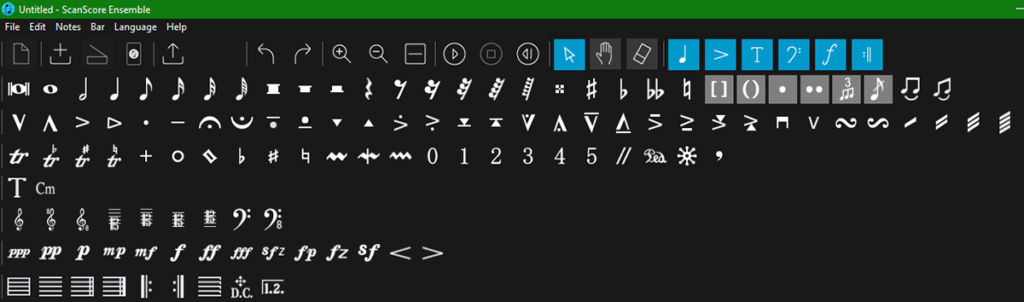
A simple right-click reveals a context menu that contains most of the dropdown commands found in the main menu. In addition, you can organize staves, switch voices, or create special endings using Volta brackets.
Importing
ScanScore covers all the bases when it comes to importing scores. Digital files in common formats such as JPEG, BMP, PNG, TIF, and PDF will open directly into the software and be converted. For printed scores there are two options, using a scanner set to scan at 300 DPI or using your smartphone with the “ScanScore Capture” app.
The ScanScore Capture app is available for Android and iOS. Once the app is synced with the computer via a QR Code you are set to take a picture of a printed score. I was impressed by how seamless it is to send the score between my phone and computer. Simply snap a picture, click the send icon and it’s available in ScanScore to be converted.
Editing
Once your PDF is imported and converted, the score opens into a split screen. The original is on the left and the scan is on the right. ScanScore flags incomplete measures using a purple line and over-complete (extra notes, etc.) measures by a light blue line. Also, a number appears at the end of the line indicating what voice (1,2, etc.) needs correcting. From there, you have the ability to be creative. ScanScore’s toolbar will allow you to change virtually any aspect of the score. Need to add articulations or dynamics? Just select the appropriate tool, locate the note or position and click to place. Other modifications include changing tempo, keys, and time signatures.
By design, ScanScore isn’t meant to replace your notation program. The editing options are there to assure that you will be able to match the original before you export.
Exporting
Once you’re satisfied, you can save the file directly into ScanScore or export it via MusicXML. The quality of scans and imports vary depending on the clarity of the original, so the need for editing the score varies. Just a note, exporting a MusicXML file is not possible until all corrections are made within the software. In my opinion, it would be nice to have an option available to use your notation software to make final corrections. This option would save time for those of us who want to use ScanScore to facilitate note entry into our notation program. For scan-and-play users, this option would not matter.
Does ScanScore Work?
Absolutely! After testing
If you would like to take ScanScore for a spin yourself, there’s a trial version of the program. It can be downloaded from the official website http://scan-score.com/en/.